This manual provides essential information for the safe and efficient operation of the Porter-Cable FN250C Finish Nailer, including safety guidelines, operational tips, and maintenance advice.
1.1 Overview of the Porter Cable FN250C Finish Nailer
The Porter-Cable FN250C is a heavy-duty pneumatic finish nailer designed for professional and DIY projects. It drives 16-gauge finish nails, ideal for trim work, cabinetry, and furniture assembly. Featuring a tool-free adjustable depth control and a load-and-lock magazine, this nailer ensures precise and efficient fastening. Its ergonomic design provides comfort during extended use, while the durable construction ensures long-lasting performance. Suitable for various woodworking applications, the FN250C is a reliable tool for achieving professional-grade results.
1.2 Importance of Reading the Manual
Reading the Porter-Cable FN250C manual is crucial for understanding safety guidelines, proper tool handling, and preventive maintenance. It provides detailed instructions to ensure optimal performance and prevent accidents. By following the manual, users can avoid common issues and extend the tool’s lifespan, making it essential for both professionals and DIYers. The manual’s insights help maximize efficiency and safety in various woodworking projects.
Safety Instructions and Precautions
Adhering to safety guidelines is essential for preventing accidents and ensuring proper tool operation, as outlined in the Porter-Cable FN250C manual.
2.1 General Safety Guidelines
- Always wear safety goggles and keep loose clothing tied back to avoid accidents.
- Ensure proper ventilation in the work area to prevent inhalation of dust or fumes.
- Never operate the tool near open flames or sparks to avoid fire hazards.
- Use only Porter-Cable approved nails to ensure compatibility and safety.
- Keep children and unauthorized individuals away from the tool.
- Avoid using the tool in wet or damp conditions to prevent electrical hazards.
- Always maintain control of the tool and avoid unintended trigger activation.
- Ensure the work area is well-lit and free from obstructions.
2.2 Safety Precautions for Handling the Tool
Always handle the Porter-Cable FN250C with care to prevent accidents. Ensure a firm grip on the tool, keeping hands and fingers away from the nail exit point. Avoid overreaching or stretching, as this can cause loss of control. Wear safety goggles to protect against debris. Keep loose clothing and long hair tied back to avoid entanglement. Maintain a stable stance and work in a well-lit area. Never point the tool at people or animals, even when unloaded. Adhere to these precautions to ensure safe operation.
2.3 Common Hazards and Preventive Measures
Common hazards include nail jams, tool recoil, and accidental firing. To prevent these, regularly inspect and maintain the tool, ensuring proper alignment of nails and magazine. Use only approved Porter-Cable finish nails to minimize jamming risks. Keep the work area clear of obstructions to avoid tripping. Store the tool in a dry, secure location when not in use. Always disconnect the air supply before performing maintenance to prevent unintentional activation. Follow these measures to enhance safety and tool longevity.

Features and Specifications of the Porter Cable FN250C
The Porter-Cable FN250C is a heavy-duty pneumatic finish nailer designed for 16 ga finish nails, featuring a load-and-lock magazine, adjustable depth control, and durable construction.
3.1 Key Features of the Finish Nailer
The Porter-Cable FN250C features a durable aluminum body, a load-and-lock magazine for quick reloading, and a tool-free adjustable depth control. It operates with 16 ga finish nails, ranging from 1″ to 2-1/2″ in length. The nailer includes a belt hook for easy access and a trigger mechanism with both bump and contact actuation modes, allowing for flexibility in nailing applications. Its compact design and lightweight construction enhance maneuverability and precision in woodworking tasks.
3.2 Technical Specifications
The Porter-Cable FN250C is a pneumatic finish nailer designed for 16 ga finish nails, ranging from 1″ to 2-1/2″ in length. It features a magazine capacity of 100-120 nails, depending on nail length. The tool operates at 1.5 SCFM and 90 PSI air pressure. Constructed with a durable aluminum body, it weighs approximately 3.85 lbs for easy handling. The nailer includes a belt hook for convenience and is compatible with approved Porter-Cable finish nails only, ensuring optimal performance and reliability in woodworking applications.

3.3 Compatible Nail Sizes and Types
The FN250C accommodates 16-gauge finish nails, ranging from 1″ to 2-1/2″ in length. It supports various nail types, including bright and galvanized finishes. Ensure nails meet Porter-Cable’s specifications for optimal performance and to prevent jams. Using approved nails ensures tool longevity and reliable operation, adhering to safety and efficiency standards in woodworking applications.
Assembly and Parts Identification
This section guides users through unpacking, inspecting, and identifying key components, ensuring proper assembly for first-time use of the Porter-Cable FN250C Finish Nailer.
4.1 Unpacking and Initial Inspection
When unpacking the Porter-Cable FN250C, carefully remove all components from the packaging and inspect for damage or missing parts. Ensure the tool, magazine, and accessories are included. Check for any visible damage or wear. Familiarize yourself with the nailer’s key features and components before proceeding with assembly. This step ensures a smooth setup process and proper functionality of the tool.
4.2 Identifying Key Components of the Tool
The Porter-Cable FN250C includes essential components such as the magazine, trigger, safety mechanism, and air inlet. The magazine holds the nails, while the trigger operates the firing mechanism. The safety feature prevents accidental discharge, and the air inlet connects to the pneumatic supply. Familiarizing yourself with these parts ensures proper operation and maintenance. Understanding each component’s function is crucial for safe and efficient use of the finish nailer.
4.3 Assembly Process for First-Time Use
Begin by unpacking and inspecting the tool for damage. Attach the belt hook if included. Ensure all components, such as the magazine and safety mechanism, are securely in place. Follow the manual’s guidance to connect the air supply properly. After assembly, test the tool in a safe environment to confirm proper function. Always refer to the manual for specific instructions to ensure correct assembly and safe operation of the Porter-Cable FN250C Finish Nailer.
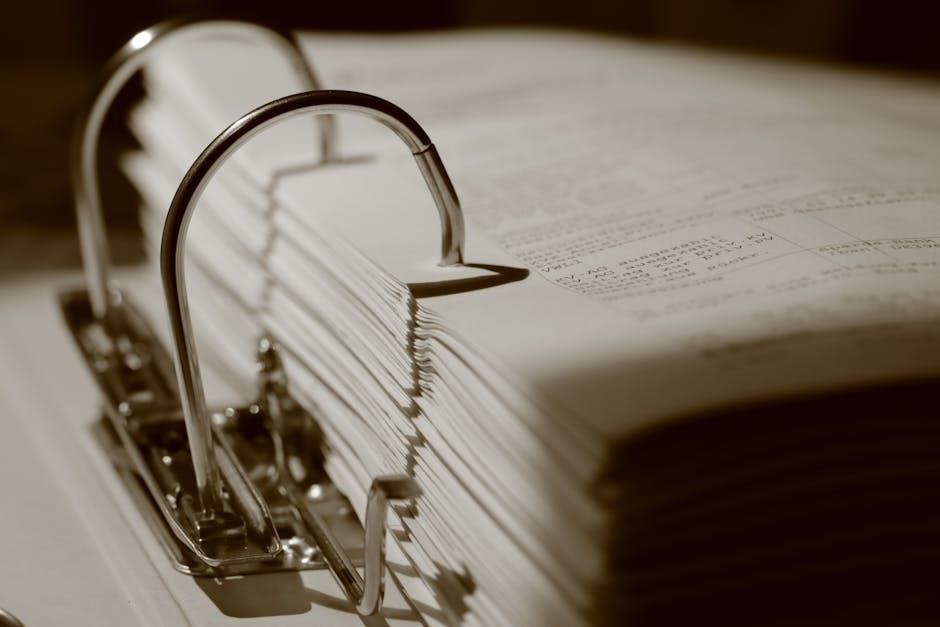
Loading and Unloading Nails
Load nails correctly into the magazine, ensuring they are securely fastened. Always unload remaining nails safely when finished. Refer to the manual for detailed steps.
5.1 Loading Nails into the Magazine

Load nails into the magazine by first ensuring the tool is safe and the trigger is locked. Open the magazine and align the nails correctly. Insert the nails, ensuring they are compatible with the Porter-Cable FN250C specifications. Secure the magazine firmly after loading. Always use approved Porter-Cable finish nails to avoid jams and ensure proper function. Refer to the manual for specific nail size and type recommendations.
5.2 Properly Securing the Nail Magazine
After loading the nails, ensure the magazine is securely locked into place using the provided lever or latch system. Align the magazine properly with the tool’s receiver to avoid misalignment. Double-check that the magazine is fully engaged to prevent accidental dislodgment during use. Improper securing can lead to nail jams or tool malfunctions. Always refer to the manual for specific instructions on securing the nail magazine for the Porter-Cable FN250C Finish Nailer.
5.3 Safe Unloading of Remaining Nails
To safely unload nails from the Porter-Cable FN250C, first disconnect the air supply and ensure the tool is not under pressure. Wear safety goggles and gloves to protect against accidental nail discharge. Open the magazine latch and carefully remove any remaining nails, taking care not to touch sharp points. Store unused nails securely to prevent damage or injury. Always follow the manual’s specific unloading instructions to ensure safety and maintain tool functionality.
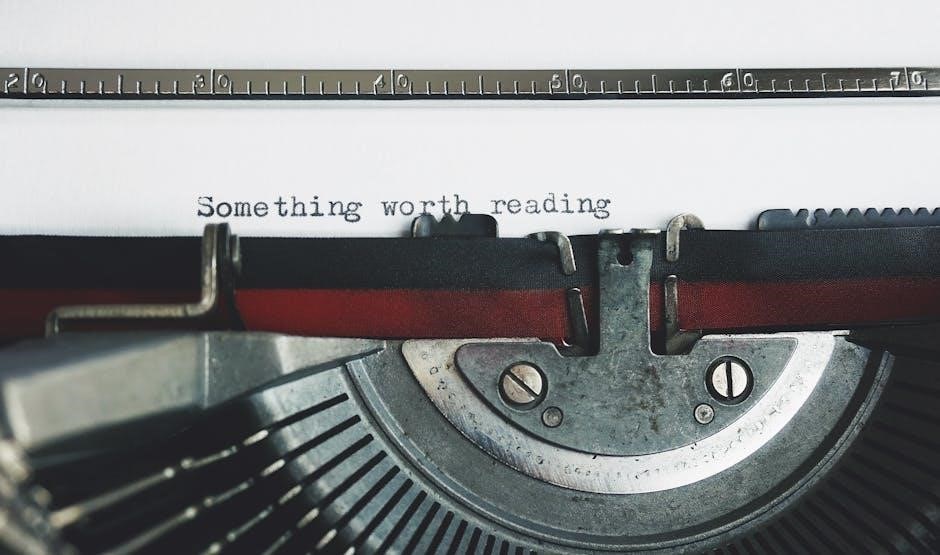
Operating the Porter Cable FN250C
Connect the air supply, ensure proper nail loading, and use the trigger mechanisms safely. Adjust settings as needed for optimal performance and control during operation.
6.1 Connecting and Using the Air Supply
Connect the air hose to the nailer’s air inlet, ensuring a secure fit. Use an air compressor with a minimum pressure of 90 PSI. Check for leaks and ensure the air supply is clean and dry. Always follow the manufacturer’s recommendations for hose size and type. Maintain consistent air pressure for optimal performance, and ensure the compressor capacity matches the tool’s demand during operation.
6.2 Trigger Mechanisms: Bump and Contact Actuation
The Porter-Cable FN250C features two trigger modes: bump and contact actuation. Bump actuation allows for rapid firing by depressing the trigger and bumping the safety tip, enabling quick nailing in production environments. Contact actuation requires pressing the trigger and the safety tip simultaneously, offering precise control for detailed work. Switching between modes is simple, allowing users to adapt to different tasks. Always use caution with bump actuation to avoid unintended double fires, ensuring safe and efficient operation.
6.3 Adjusting the Tool for Optimal Performance
For optimal performance, adjust the Porter-Cable FN250C by fine-tuning the depth adjustment knob to control nail depth without pre-setting. Regularly check and adjust the air pressure between 80-120 PSI for consistent operation. Lubricate moving parts every 20 hours of use to maintain smooth function. Ensure the nail magazine is properly aligned and secured to prevent jams. These adjustments ensure precise nail placement and extend the tool’s lifespan, maximizing efficiency and reliability in various woodworking applications.

Maintenance and Troubleshooting
Regularly lubricate moving parts and inspect for wear. Clear nail jams promptly and check for proper air pressure. Consult the manual for troubleshooting common issues or contact Porter-Cable support for professional assistance.
7.1 Regular Maintenance Tips
Regular maintenance ensures optimal performance and longevity of the Porter-Cable FN250C. Lubricate moving parts periodically to reduce friction and wear. Inspect the nail magazine and driver for damage or debris. Clean the tool with a dry cloth to prevent rust. Check and replace worn-out O-rings and seals. Ensure proper air pressure settings to avoid tool malfunction. Store the nailer in a dry, cool place when not in use. Follow these tips to maintain reliability and efficiency.
7.2 Common Issues and Troubleshooting Solutions
Common issues with the Porter-Cable FN250C include nail jams, slow firing, and trigger malfunctions. For nail jams, disconnect the air supply and carefully remove jammed nails. If the tool fires slowly, check and clean the air filter or ensure proper air pressure. For trigger issues, inspect for dirt or wear and replace worn parts. Regular lubrication of moving components can prevent many problems. Always refer to the manual for specific troubleshooting steps to restore optimal performance.
7.3 When to Seek Professional Service
If issues persist despite troubleshooting, such as frequent nail jams or damage to internal components, contact an authorized Porter-Cable service center. Attempting DIY repairs may void the warranty or cause further damage. Trained technicians can diagnose and fix complex problems, ensuring optimal performance and safety. Always use genuine Porter-Cable parts for repairs to maintain tool reliability and efficiency. Professional service is recommended for any damage or malfunction not covered by basic maintenance routines.
Additional Resources and Support
Access the Porter-Cable FN250C manual online for comprehensive guides and troubleshooting. Contact customer service for inquiries and locate authorized service centers for professional assistance and genuine parts. Additional resources include FAQs and community forums for user support.
8.1 Accessing the Full Manual Online
The full Porter-Cable FN250C manual is available for free online. Users can download it as a PDF or read it directly on the Porter-Cable website. The document covers safety instructions, operational guidelines, and troubleshooting tips. Additionally, it provides detailed diagrams and specifications for the tool. Visit the official Porter-Cable website, navigate to the support section, and enter the model number to access the manual. This ensures you have all the necessary information at your fingertips for optimal tool usage and maintenance.
8.2 Porter-Cable Customer Service and Support
Porter-Cable offers comprehensive customer service and support for the FN250C. Users can contact their dedicated support team for inquiries, troubleshooting, or repair requests. The official website provides a detailed service site, SERVICENET, where users can find manuals, service centers, and repair options. Additionally, Porter-Cable has a network of authorized service centers across the country. Their customer service ensures prompt assistance, helping users maintain their tools effectively and address any issues promptly for uninterrupted operation.
8.3 Authorized Service Centers
Porter-Cable FN250C users can access authorized service centers for professional repair and maintenance. These centers, located across the country, are equipped to handle tool servicing using genuine parts. Visit Porter-Cable’s official website or SERVICENET to locate the nearest center. For complex issues, contacting an authorized service center ensures reliable and efficient resolution, maintaining your tool’s performance and longevity.
