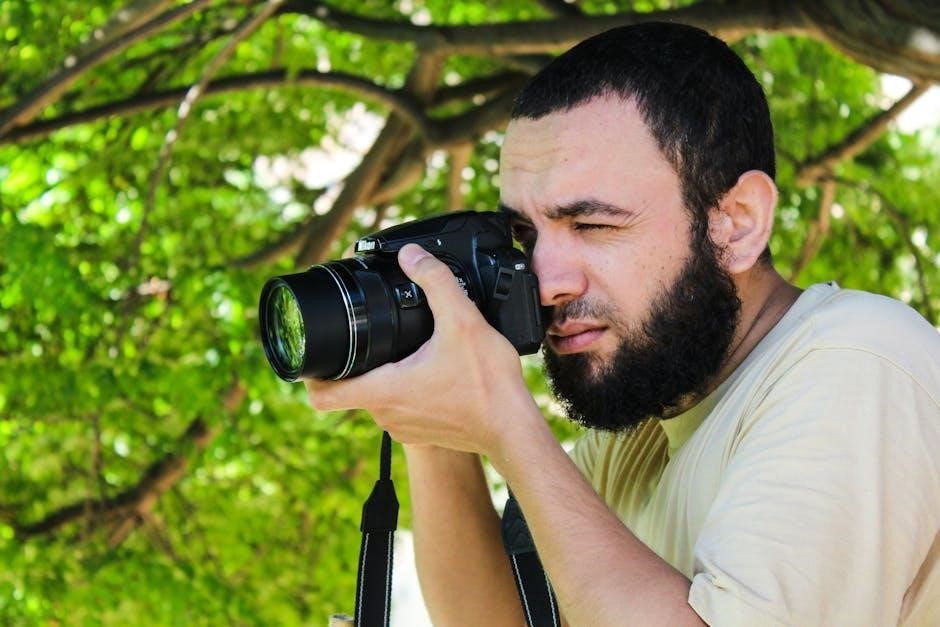The Canon EOS Rebel T3 manual provides a comprehensive guide to understanding and operating the camera. Designed for both beginners and advanced users, it covers setup, shooting modes, and customization options. The manual also includes troubleshooting tips and detailed specifications, ensuring users can master the camera’s features and resolve common issues efficiently.
1.1 Overview of the Canon EOS Rebel T3
The Canon EOS Rebel T3 is a high-performance DSLR camera featuring a 12.2-megapixel CMOS sensor and DIGIC 4 image processor. It captures detailed images with vibrant colors and supports HD video recording. Designed for versatility, the T3 offers multiple shooting modes, including automatic and manual options, catering to both novice and experienced photographers. Its lightweight and ergonomic design make it easy to handle, while the 2.7-inch LCD screen provides clear previews and playback. This camera is ideal for those seeking quality and flexibility in their photography journey.
1.2 Brief History and Development
The Canon EOS Rebel T3, released in 2011, is an entry-level DSLR designed for enthusiasts seeking quality photography. Part of the Rebel series, it builds on earlier models with enhanced features like a 12.2-megapixel CMOS sensor and DIGIC 4 image processing. This model aimed to bridge the gap between point-and-shoot cameras and professional DSLRs, offering affordability and advanced functionality. Its development emphasized user-friendly controls and improved image quality, making it accessible to both beginners and experienced photographers.
Key Features and Specifications
The Canon EOS Rebel T3 features a 12.2-megapixel CMOS sensor, DIGIC 4 image processor, 2.7-inch LCD screen, and HD video recording up to 720p. Designed for enthusiasts, it offers a balance of performance and affordability, making it an ideal choice for capturing high-quality images and videos with ease.
2.1 CMOS Sensor and Image Quality
The Canon EOS Rebel T3 is equipped with a 12.2-megapixel APS-C CMOS sensor, delivering crisp and detailed images. Paired with the DIGIC 4 image processor, it ensures enhanced image quality, accurate colors, and a wide dynamic range. The sensor captures light effectively, enabling vibrant photos even in challenging lighting conditions. With a maximum resolution of 4272 x 2848 pixels, the T3 excels at producing high-resolution images suitable for printing or digital sharing, making it a reliable choice for photographers seeking quality and precision.
2.2 ISO Range and Low Light Performance
The Canon EOS Rebel T3 offers an ISO range of 100 to 6400, expandable to ISO 12800 for extreme low-light conditions. This range allows for flexible shooting in various environments, from bright daylight to dim interiors. While higher ISO settings may introduce noise, the T3’s CMOS sensor and DIGIC 4 processor work together to minimize grain and preserve detail. This makes the camera capable of capturing clear images in low light, ensuring photographers can achieve professional results without additional lighting equipment.

How to Use the Canon T3 Manual
The Canon T3 manual is available as a downloadable PDF or via CD-ROM. It covers basic and advanced features, helping users navigate settings, shooting modes, and troubleshooting. Use the index for quick access to specific topics or follow the quick start guide for initial setup. Exploring the manual ensures optimal use of the camera’s capabilities and customization options.
3.1 Navigating the Manual
Navigating the Canon T3 manual is straightforward. The document is organized into sections, starting with basic operations and progressing to advanced features. Use the table of contents or index to quickly locate specific topics. The manual includes a quick start guide for initial setup and shooting. Each section builds on the previous one, ensuring a logical flow. The PDF format allows easy searching and bookmarking. Additional resources, like software installation guides, are also included for comprehensive support.
3.2 Quick Start Guide
The quick start guide in the Canon T3 manual helps users get started quickly. It covers essential steps like charging the battery, mounting the lens, and inserting the memory card. The guide explains basic shooting modes and how to view images. Designed for new users, it simplifies the initial setup process, allowing photographers to begin capturing images immediately. This section ensures a smooth transition from unboxing to shooting, making the camera accessible to everyone.
Basic Camera Operations
Mastering basic operations ensures smooth functionality. Learn to turn the camera on/off, navigate controls, and understand the mode dial for effortless photography sessions and optimal performance.
4.1 Turning On/Off and Basic Controls
To power on the Canon T3, locate the top-mounted power switch and slide it to the “ON” position. The camera will initialize, and the LCD screen will display settings. For turning off, simply slide the switch to the “OFF” position. Basic controls include the shutter release button, mode dial, and aperture/exposure compensation buttons. The LCD screen provides access to menus for adjusting settings like ISO, autofocus, and image quality. Familiarizing yourself with these controls ensures efficient operation and enhances your photography experience.
4.2 Mode Dial and Shooting Modes
The Canon T3 features a mode dial on top, offering various shooting modes to suit different photography needs. The modes include Auto, Program (P), Aperture Priority (AV), Shutter Priority (TV), and Manual (M). Additionally, there are scene modes like Portrait, Landscape, Close-up, Sports, and Night Portrait. Each mode tailors camera settings for optimal results in specific conditions, allowing users to easily adapt to various shooting scenarios without manual adjustments, providing flexibility and creative control for photographers of all skill levels.

Shooting Modes Explained
The Canon T3 offers a variety of shooting modes to cater to different photography needs and skill levels. Automatic modes simplify photography, while advanced modes like Aperture Priority, Shutter Priority, and Manual provide creative control. Scene modes optimize settings for specific conditions, such as portraits or landscapes. These modes ensure users can capture high-quality images effortlessly, whether they’re beginners or experienced photographers, while also allowing for flexibility in file formats like RAW and JPEG for post-processing flexibility.
5.1 Automatic Modes
The Canon T3 features automatic modes designed for ease of use. Full Auto mode simplifies photography by handling all settings. Scene Intelligent Auto analyzes the scene and adjusts camera settings. Flash Off mode disables the flash for natural lighting. These modes are ideal for beginners, allowing them to focus on composition while the camera manages technical details. Automatic modes ensure sharp, well-exposed images with minimal effort, making photography accessible and enjoyable for users of all skill levels.
5.2 Advanced Modes
The Canon T3 offers advanced modes for greater creative control. Aperture Priority (Av) allows adjusting the aperture to control depth of field. Shutter Priority (Tv) lets you set shutter speed to freeze or blur motion. Manual (M) mode grants full control over both aperture and shutter speed. These modes cater to enthusiasts and professionals, enabling precise adjustments for specific effects. They provide flexibility to tailor settings to individual shooting styles and lighting conditions, enhancing artistic expression and technical precision in photography.
Customizing Your Camera Settings
The Canon T3 allows users to customize settings for personalized use. Custom functions enable adjustments to autofocus, metering, and exposure. Personalizing button functions enhances workflow efficiency, making it easier to access frequently used features. These customization options ensure the camera adapts to individual preferences, improving productivity and creativity during shoots.
6.1 Custom Functions
Custom Functions on the Canon T3 allow users to tailor camera settings to their preferences. These functions include options like autofocus adjustments, exposure compensation, and metering modes. By modifying these settings, photographers can optimize the camera’s performance for specific shooting styles or conditions. Custom Functions are accessed through the camera’s menu, enabling users to fine-tune operations such as shutter release, LCD brightness, and button assignments. This feature enhances workflow and ensures the camera adapts to individual needs, improving overall shooting efficiency and creativity;
6.2 Personalizing Button Functions
The Canon T3 allows users to personalize button functions, enhancing usability. For instance, the AF Point Selection button can be customized to access frequently used settings like ISO or white balance. By assigning functions to specific buttons, photographers can streamline their workflow and reduce time spent navigating menus. This feature ensures the camera adapts to individual shooting styles, making it more intuitive and efficient for capturing moments seamlessly.
Finding and Downloading the Canon T3 Manual
The Canon T3 manual is available online as a PDF or via the CD-ROM. Visit Canon’s official website or insert the CD for easy access to the Canon T3 manual and software guides.
7.1 Online Resources
The Canon T3 manual is readily available online in PDF format. Visit Canon’s official website or reliable platforms like manua.ls to download it for free. To access, click the provided link, select “Save” or “Open,” and choose a location to store the file. Ensure you have a PDF reader installed to view the manual; This convenient option allows users to access detailed instructions and specifications without needing the CD-ROM; Online resources offer quick and easy access to the Canon T3 manual anytime.
7.2 Accessing the CD-ROM Manual
Insert the CD-ROM into your computer’s disc drive to access the Canon T3 manual. The disc contains a PDF file labeled “Camera Instruction Manual.” Open the file using a PDF reader to view detailed instructions, specifications, and troubleshooting guides. Ensure your computer has a compatible disc drive and PDF viewing software installed. This method provides a reliable backup for users without internet access, ensuring easy access to the manual’s comprehensive content. The CD-ROM offers a convenient offline solution for exploring the camera’s features and settings.
Maintenance and Care Tips
Regularly clean the camera lens and body with a soft cloth. Store the camera in a dry, cool place to prevent moisture damage. Use silica gel packets to absorb humidity, ensuring optimal performance and longevity of your Canon T3.
8.1 Cleaning the Camera
Regular cleaning is essential for maintaining the performance and longevity of your Canon T3. Use a soft, dry microfiber cloth to gently wipe the camera body and lens, removing dirt and smudges. For stubborn marks, lightly dampen the cloth with distilled water, but avoid harsh chemicals or excessive moisture. Clean the LCD screen with a specialized lens cleaning tissue or anti-static cloth to prevent scratches and ensure clear visibility. Always handle the camera with care to minimize dust and fingerprints, which can degrade image quality. This simple maintenance routine will keep your equipment in optimal condition for capturing stunning photos.
8.2 Proper Storage and Handling
Store the Canon T3 in a protective case or bag to shield it from dust and physical shocks. Keep it in a cool, dry place to prevent moisture damage and avoid extreme temperatures. Handle the camera with care to avoid scratches or drops, which can damage the sensor or lens. Avoid touching the lens to prevent fingerprints; use a lens cap when not in use. Always store the camera in a stable environment and consider using silica gel packets to absorb moisture, ensuring optimal condition for future use.

Troubleshooting Common Issues
This section addresses common issues like error messages, memory card problems, and connectivity. Refer to the manual for detailed solutions and maintenance tips to resolve these effectively.
9.1 Common Problems and Solutions
The Canon T3 often faces issues like the camera not turning on, memory card errors, or blurry images. For power issues, check the battery or power button. Memory card problems may require formatting or replacing the card. Connectivity issues can be resolved by using a different USB cable or port. Blurred photos may result from camera shake or autofocus malfunctions. Regularly cleaning the sensor and lens can prevent such issues. Refer to the manual for detailed troubleshooting steps and solutions.

Recommended Accessories
Enhance your Canon T3 experience with essential accessories like high-quality lenses, tripods, camera bags, memory cards, and cleaning kits for optimal performance and protection.
10.1 Lenses and Filters
The Canon T3 is compatible with EF/EF-S mount lenses, offering versatility for various photography needs. The standard EF-S 18-55mm kit lens is ideal for everyday shooting. For enhanced creativity, consider adding prime lenses like the EF 50mm f/1.8 or telephoto lenses like the EF 75-300mm f/4-5.6. Filters, such as UV, polarizing, or neutral density, protect the lens and enhance image quality. Choose filters that match your lens diameter for optimal performance and to expand your creative possibilities.
10.2 Tripods and Bags
For stability and protection, consider a sturdy tripod and a high-quality camera bag. A tripod ensures sharp images in low light or time-lapse photography, while a bag safeguards your gear. Look for tripods with adjustable heads and durable materials. Bags with padded compartments and weather-resistant fabric are ideal for transporting your T3, lenses, and accessories. These accessories enhance your shooting experience and protect your investment, ensuring your camera is always ready for use.

Comparing the Canon T3 with Other Models
The Canon T3 offers excellent value for its price, making it a popular choice among entry-level DSLRs. It balances affordability with solid performance, though it may lack some advanced features found in higher-end models like the T3i or T4i. Its simplicity and cost-effectiveness make it ideal for beginners, while still delivering high-quality images comparable to pricier options in its class.
11.1 Canon T3 vs. T3i
The Canon T3 and T3i share a 12.2MP CMOS sensor and DIGIC 4 processor, ensuring comparable image quality. However, the T3i features a vari-angle LCD screen and enhanced video capabilities, including HDR and manual controls. The T3i also offers more advanced autofocus and metering systems. While the T3 is more budget-friendly and lightweight, the T3i provides additional features for creative control, making it a better choice for enthusiasts seeking versatility and improved functionality beyond basic photography needs.
11.2 Canon T3 vs. T4i
The Canon T4i offers several upgrades over the T3, including an 18.0MP APS-C sensor compared to the T3’s 12.2MP. The T4i features a vari-angle touchscreen LCD, enabling easier composition and menu navigation. It also includes Hybrid AF for improved autofocus during video recording and a DIGIC 5 processor for enhanced image processing. Additionally, the T4i supports continuous shooting up to 5 fps, compared to the T3’s 3 fps. These advancements make the T4i more versatile for both photography and videography, catering to more advanced users seeking superior performance and functionality.
The Canon EOS Rebel T3 manual serves as an essential resource for mastering the camera’s features and optimizing photography experiences. With its detailed guidance on operations, customization, and troubleshooting, the manual empowers users to unlock the camera’s full potential. Whether for beginners or seasoned photographers, the T3’s robust capabilities, combined with the manual’s clear instructions, make it a reliable tool for capturing high-quality images and achieving creative goals in various shooting scenarios.